Quick Summary:
In 2025, marketing is faster than ever. Audiences change, channels change, budgets shrink — but expectations keep rising. That’s why real-time data is essential. Power BI marketing dashboards bring all your campaign metrics into one clear view, helping businesses cut through the noise and make smart, fast decisions. This blog explores the top KPIs every business should track to get the most out of their BI dashboards.
Power BI marketing dashboards put the power to see what’s working and what isn’t without any guessing. They aggregate data from all channels into one clear view. Regardless of the performance of your email, ad spend or lead quality, a power BI dashboard shows it all in one place.
What’s the biggest benefit of it? Speed. Business intelligence dashboards help marketers make quicker, better decisions. You don’t have to wait weeks for a report. You can adjust campaigns in real-time based on what the data tells you.
Many U.S. companies are turning to business intelligence consulting services to build these dashboards right. That’s because off-the-shelf tools often miss the bigger picture. A business intelligence consultant ensures the dashboard tracks KPIs that tie directly to growth not vanity metrics.
This is especially important now that AI tools like Google’s AI Overview are reshaping how people search. Your brand needs to show up with accurate, relevant data. Power BI marketing dashboards help you monitor performance, spot content gaps, and boost your strategy with insights not assumptions.
The smartest companies aren’t just tracking clicks or impressions. They’re tracking impact. That starts with the right KPIs, clearly visualized.
How to Choose KPIs That Move Revenue?
Not every metric is a KPI and not every KPI moves your bottom line. Choosing the right marketing KPIs is one of the most important steps you can take. It’s also one of the easiest to get wrong.
The goal of any marketing KPI is simple: it should measure progress toward revenue. If a number doesn’t help you grow, improve, or predict performance it’s not worth tracking.
A good BI consultant helps filter out noise. They focus your dashboards on meaningful metrics tied to real outcomes, not vanity numbers.
Quick way to check that KPI is worth tracking:
- Is it measurable? (You can pull it from a real data source.)
- Is it actionable? (You know what to do when it changes.)
- Is it tied to a goal? (It supports a specific business outcome.)
For example, tracking website traffic is common. But if that traffic isn’t converting into leads, it’s just data not worth KPI.
Great marketing KPIs reflect your strategy. They show how well you’re attracting, converting, and retaining customers. They also help different teams align. Sales, marketing and leadership can look at the same numbers and move in unison.
That’s why the most effective power BI dashboards don’t track everything. They track what really matters to your business.
The 7 Must-Track KPIs for Power BI Marketing Dashboards
A power BI dashboard focuses on a few powerful KPIs. These are the seven we recommend for most growing businesses in the U.S. market.
-
Customer Acquisition Cost (CAC)
CAC tells you how much you spend to get one new customer. This is one of the most important KPIs in marketing. It shows how efficient your campaigns are. If CAC is too high, you’re likely spending more than you’re earning from new customers.
In a Power BI dashboard, CAC is often visualized over time. This helps you track whether your marketing is becoming more or less efficient. It also helps compare channels: for example, LinkedIn ads cost twice as much as Google Ads to bring in a customer.
Power BI consultants often recommend tracking CAC alongside customer lifetime value (CLTV). Together, they give you a full view of ROI.
-
Marketing-Sourced Pipeline & Revenue
This KPI tracks how much of your total sales pipeline came directly from marketing efforts. It’s not enough to count leads. You need to know if marketing is driving real revenue.
This metric ties your efforts directly to closed deals. Your dashboard should show both the dollar value of opportunities created by marketing and how much of that turns into actual revenue.
By connecting CRM data to your Power BI dashboard, you can clearly see the link between marketing activities and pipeline growth.
-
Conversion Rate by Channel
This shows the percentage of visitors who take action by channel. Every platform performs differently. Your email campaigns might convert at 8%, while Instagram ads only convert at 2%. A Power BI dashboard breaks this down and helps you optimize each source.
This KPI gives you two advantages: clarity and control. You see where your strongest leads come from and which channels waste budget. You can also track conversions by step like lead to demo, demo to trial, or trial to purchase.
-
Customer Lifetime Value (CLTV)
CLTV shows how much revenue a customer brings in during their relationship with your brand. It’s one of the best long-term metrics. If your CLTV is high and CAC is low, your marketing is working well.
This KPI helps businesses know how much they can afford to spend on growth. It’s also critical for SaaS and subscription businesses. The Power BI dashboards should also illustrate average CLTV for each segment of customers. Then, you can identify high-value audiences and target your marketing at them.
-
Return on Ad Spend (ROAS)
ROAS metrics tell you how much revenue you earn for every dollar spent on advertising. It’s a direct way to measure paid media success. A ROAS of 4 means you earn $4 for every $1 spent.
This KPI should update in real time. Thanks to tools like Power BI or Looker, you can link your ad platforms (such as Google Ads, Meta, LinkedIn) and sketch out performance.
What is low ROAS? Your power BI dashboard ought to display the way to drill down and identify that to be a problem be it bad targeting, weak creative, or high CPC.
-
Lead Velocity Rate (LVR)
LVR measures how fast your qualified leads are growing month over month. Fast-growing leads mean future revenue. If your LVR is slowing down, your pipeline may dry up in a few months.
Many companies miss this KPI because it’s forward-looking. But power BI dashboards track LVR to help you plan ahead. Power BI consultants often build trendlines and forecasts into the dashboard to make LVR easier to act on.
-
Engagement & Retention KPIs
These indicate how effectively you’re retaining users and holding their attention over time. Think metrics such as NPS, product usage, repeat visits, or email open rates. They reflect how valuable your brand is to your audience.
For businesses with recurring revenue, retention is everything. Your BI dashboard should show how engagement affects churn.
The best dashboards tie retention data to marketing touchpoints. You’ll see which campaigns drive not just signups but loyalty.
Building a High-Impact Marketing BI Dashboard
A marketing BI dashboard is only as useful as the questions it answers. The best dashboards don’t try to show everything. They value clarity, velocity and the act of deciding. You need to be able to read it and immediately see what’s working and what’s falling apart.
Hence, how do you create a Power BI dashboard that can do that?
Start with your goals. Are you trying to lower customer acquisition costs? Improve conversion rates? Track campaign ROI? Your dashboard should reflect those goals through the right KPIs.
But here’s the catch: pulling in data is easy. Making it meaningful is hard.
That’s where business intelligence consulting services make a big difference. A good Power BI consultant doesn’t just connect the data, they help you structure it. They clean it, standardize it, and design dashboards that guide decisions, not just display numbers.
A well-built power BI marketing dashboard has:
- KPIs that tie directly to revenue
- Filters for different campaigns or regions
- Clear visualizations that highlight trends
- Real-time data updates
- Custom dashboard for various teams (e.g., marketing vs. leadership)
It should also flag problems before they grow. For example, if your lead velocity rate drops below a healthy range, the dashboard should make that obvious visually, not just with numbers.
Many businesses make the mistake of overloading their marketing BI dashboards. More charts don’t mean more insight. In fact, they often lead to confusion.
A true Power BI expert allows you to concentrate on what is important. They personalize the dashboard according to your industry, team, and stage of growth.
A good dashboard helps your team do more and move faster with confidence. It replaces opinions with data and your marketing will be smarter!
Common Pitfalls & How to Avoid Them
Many businesses don’t get the results they expect from their marketing BI dashboards. Why? Because they fall into a few common traps.
-
Tracking Too Many Metrics
The biggest mistake is trying to track everything. When your business intelligence dashboard is a mess, it’s too much for the user and obscures what’s really important. Instead of 30, rather emphasize the 5 to 7 that will help you reach your main goals.
-
Using Vanity Metrics
Not all metrics are meaningful. Page views, likes or follower counts may look good but often they don’t move the needle. If a statistic doesn’t link to growth, it might not be worth your attention.
-
Data Lag
Many dashboards show outdated numbers. If your team is acting on data that’s days or weeks old, you’re already behind. Real-time or near real-time reporting is a must in 2025.
-
Poor Integration
If your CRM, ad platforms, and website analytics don’t sync properly, your dashboard becomes a mess. This is where business intelligence consulting services are essential. They help connect your systems the right way and keep data flowing smoothly.
-
No Clear Owner
If no one owns the dashboard, no one maintains it. It requires someone who’s responsible for keeping it fresh, accurate, and reflective of current goals whether that’s a marketing ops lead or a BI consultant.
By preventing these painful mistakes, you save time, money, and complaining! It also ensures your dashboard works like it should: guiding better decisions.
Case Study: How a U.S. SaaS Company Cut CAC by 19% in 90 Days?
Early 2025 A SaaS company based in Knoxville, Tennessee reached out to us with a common problem: they were spending more on marketing, but growth had reached a hard stop.
Their customer acquisition cost (CAC) had crept up by 34% over the past year. The leadership wasn’t sure why. Marketing was launching campaigns across paid search, email, and social. But results were inconsistent. Reports were scattered across platforms. No one had a clear picture of what was really working.
Our Approach
Our team started by building a centralized marketing BI dashboard using Power BI. We pulled in data from:
- Google Ads
- LinkedIn Ads
- HubSpot (CRM + email)
- Stripe (for revenue attribution)
We then worked with their marketing and sales leads to define clear, focused KPIs. We narrowed it down to:
- Customer Acquisition Cost (CAC)
- Conversion rate by channel
- HubSpot (CRM + email)
- Marketing-sourced revenue
- Return on Ad Spend (ROAS)
The Insights
Once the BI dashboard started rolling, the team caught something big: LinkedIn Ads were bringing in clicks, but not conversions. Meanwhile, email campaigns were driving warm leads at 3x the conversion rate but they were being starved of advertising budgets.
The dashboard also showed that most revenue was coming from a narrow segment of leads: tech companies with 10–50 employees. They shifted their messaging to target this niche more directly.
The Result
Within 90 days, CAC dropped by 19%. ROAS improved by 31%. And instead of guessing, the team was making decisions based on real-time data.
The dashboard also helped their executive team feel more confident in marketing’s direction. For the first time, everyone from the CMO to the SDRs was aligned around the same numbers.
This is the kind of impact business intelligence consulting services can deliver when marketing BI dashboards are built with strategy in mind. It’s not just about having data, it’s about turning that data into action.
Getting Started with Business Intelligence Consulting Services
If you’re thinking about building or improving a marketing BI dashboard, you’re already ahead of the curve.
But here’s the truth: most teams don’t have the time or in-house expertise to build one that truly works. Connecting platforms is one thing. Turning raw data into meaningful, decision-ready insights is something else entirely.
That’s where business intelligence consulting services come in.
A good Power BI consultant helps you avoid months of trial and error. They start by understanding your business model, your goals, and your current tools. From there, they design a dashboard that fits not just visually, but strategically.
You don’t need a massive budget or a data science team. You need a clear starting point, expert guidance, and a tool that actually drives smarter decisions. We offer specialized business intelligence consulting services for growth-focused businesses in the U.S. Whether you’re starting from scratch or improving what you have, we’ll help you build a system that drives better decisions every day.





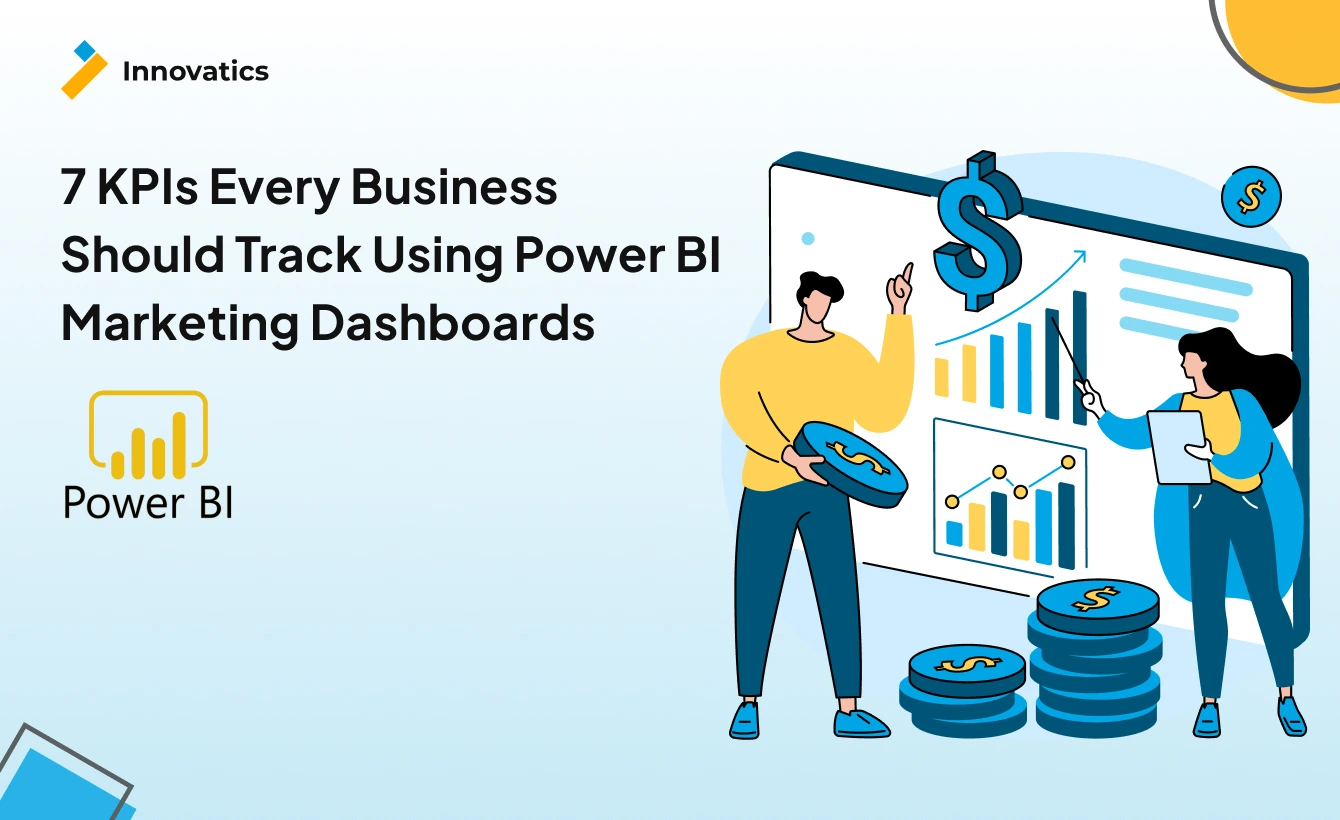



James lee
July 17, 2025"Meet James Lee, a seasoned AI and Analytics professional with 18 years of transformative experience in artificial intelligence, machine learning, and data-driven solutions. With extensive industry expertise, James Lee has established himself as a thought leader in the rapidly evolving world of enterprise AI and analytics. His insightful blog posts explore the practical applications of AI and ML technologies, offering valuable insights and strategic guidance to readers navigating complex data challenges.
Drawing from nearly two decades of hands-on experience and a deep passion for innovation, James Lee brings a unique perspective to enterprise AI implementation, making his blog an indispensable resource for business leaders, technology professionals, and data practitioners alike. Dive into James Lee's world of expertise and embark on a journey of discovery in the realm of practical AI and analytics solutions."